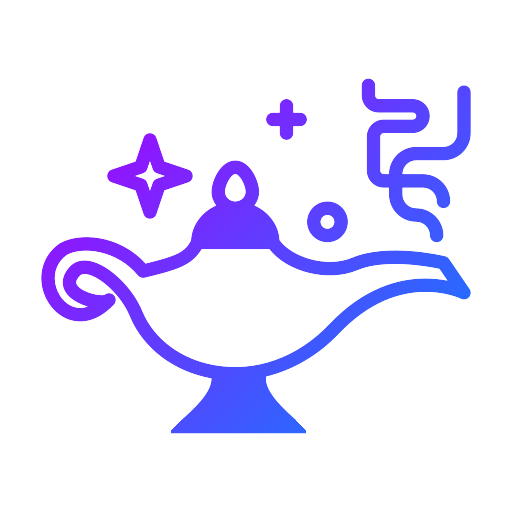Angular Simple Routing Spinner
Angular’s routing is an obserable, it subscribes to and publishes events whenever the routing changes. You can therefore use this event however you like.
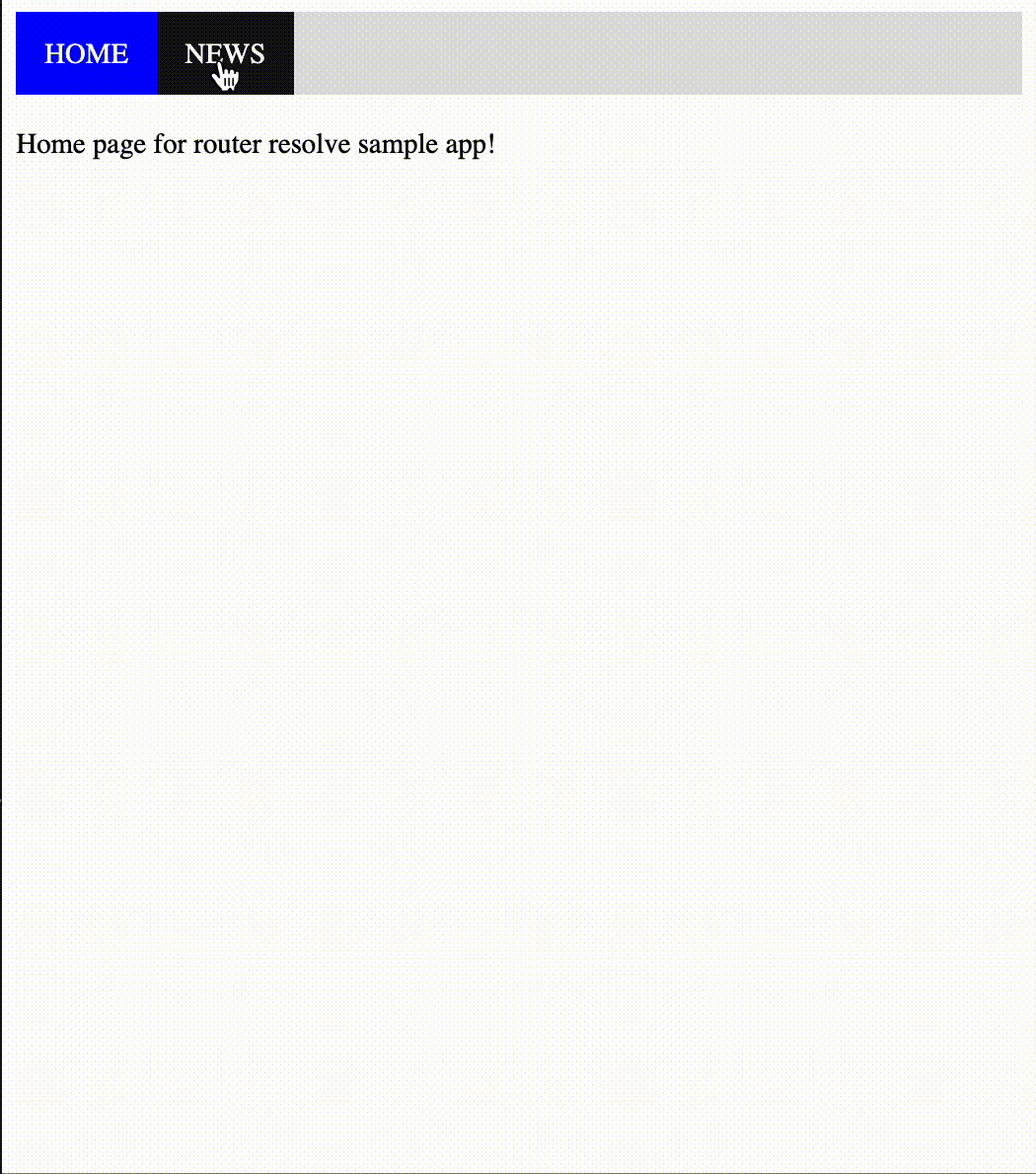
There are 4 distinct steps in the life cycle of a routing event;
- NavigationStart
- RoutesRecognized
- GuardsCheckStart
- GuardsCheckEnd
- ResolveStart
- ResolveEnd
- NavigationEnd
Here, I’ll use NavigationEnd.
In order for the app component to subscribe to the router, you must first inject the ROUTER class under the angular common router. Additionally, we’ll use some HMTL and CSS.
there are only 3 short steps;
This is possible in the app module as well.
Step 1
export class AppComponent{ isLoading: boolean=false; constructor(private _router: Router){ _router.events.subscribe((res)=>{ if(res instanceof NavigationEnd){ this.isLoading = true; setTimeout(()=>{ this.isLoading = false; },1000) } })
}}Step 2
<div class="loading-div" *ngIf="isLoading"><!--Show Spinner Animation in Here-->
</div>
<div *ngIf="!isLoading"><ul> <li> <a routerLinkActive="active-link" routerLink="/home"> HOME </a> </li> <li> <a routerLinkActive="active-link" routerLink="/news"> NEWS </a> </li></ul>
<br>
<router-outlet></router-outlet>
</div>Step 3
.loading-div{ width: 100vw; height: 100vh; background-color: white; display: flex; flex-direction: row;}
.loading-spinner{ display: flex;}Best regards,
Ferhat Aslan